Updated 2 months ago
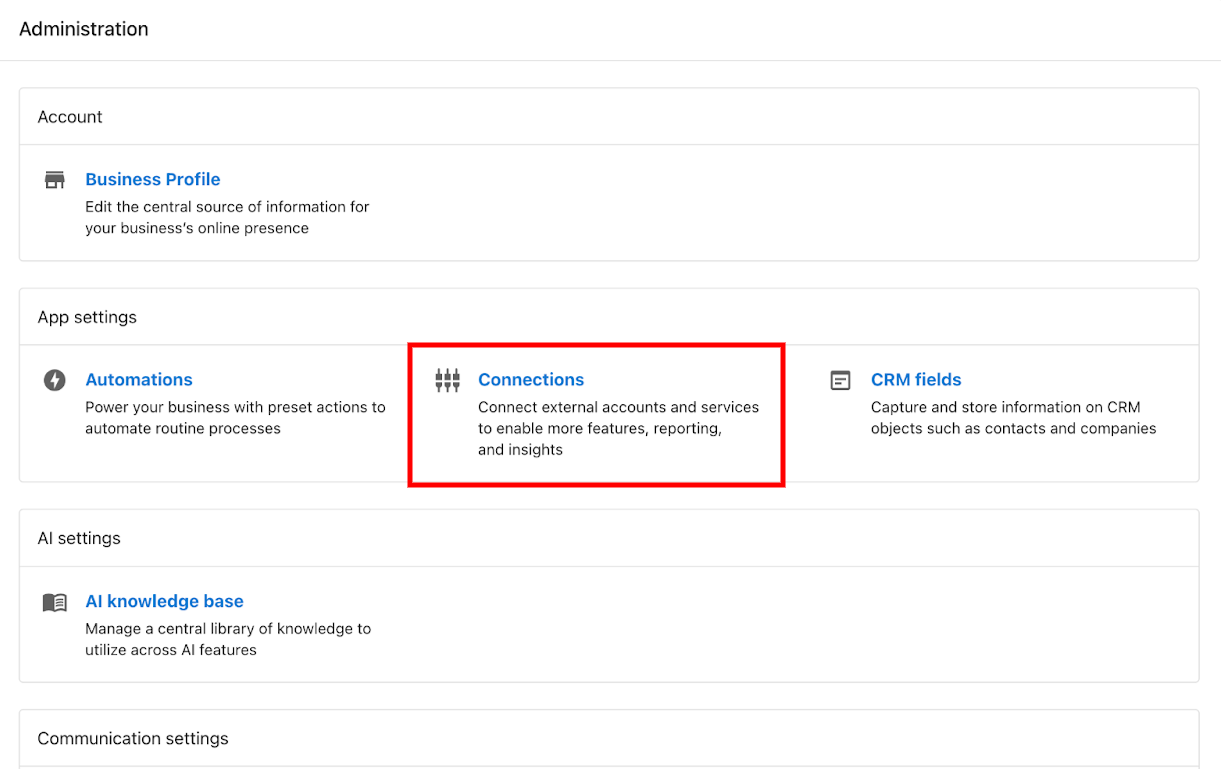
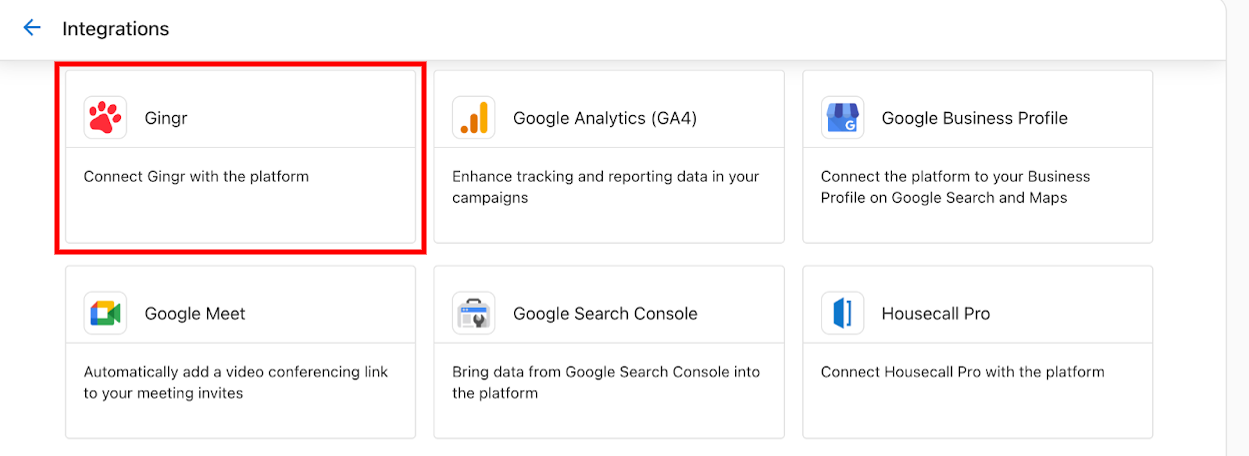
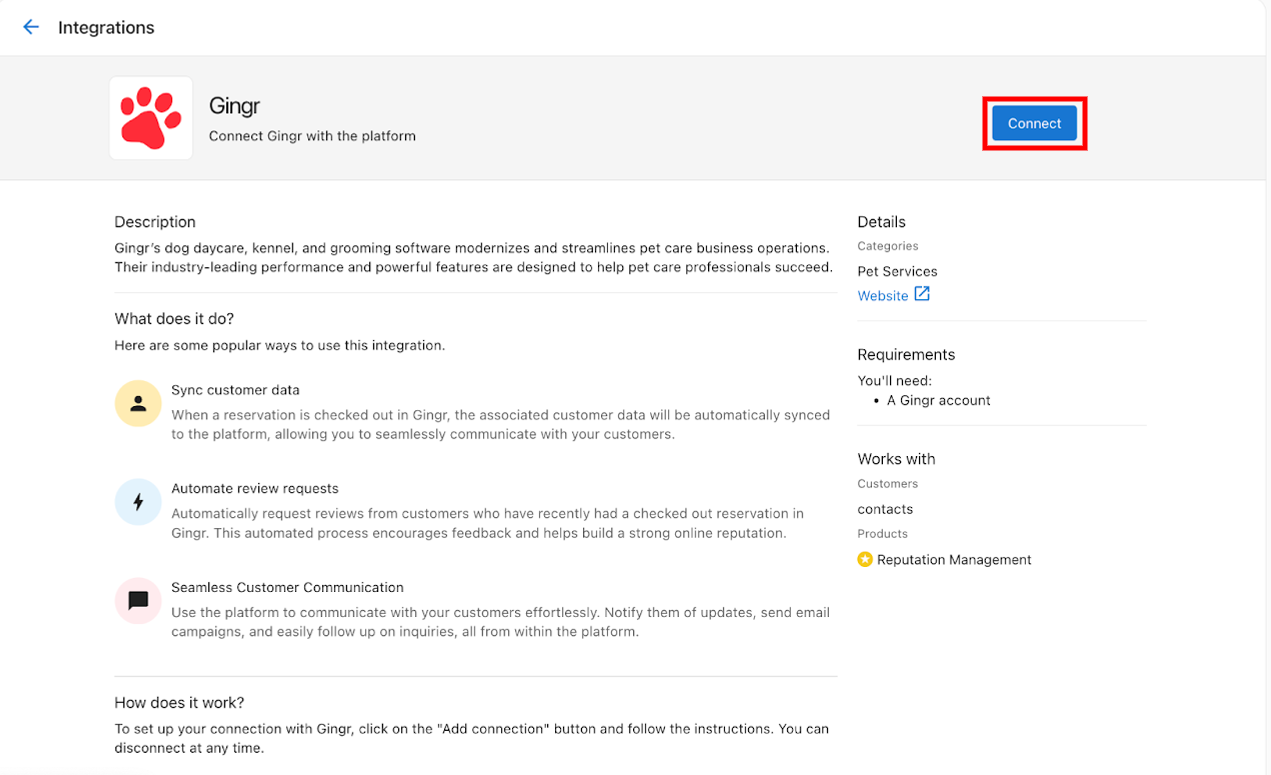
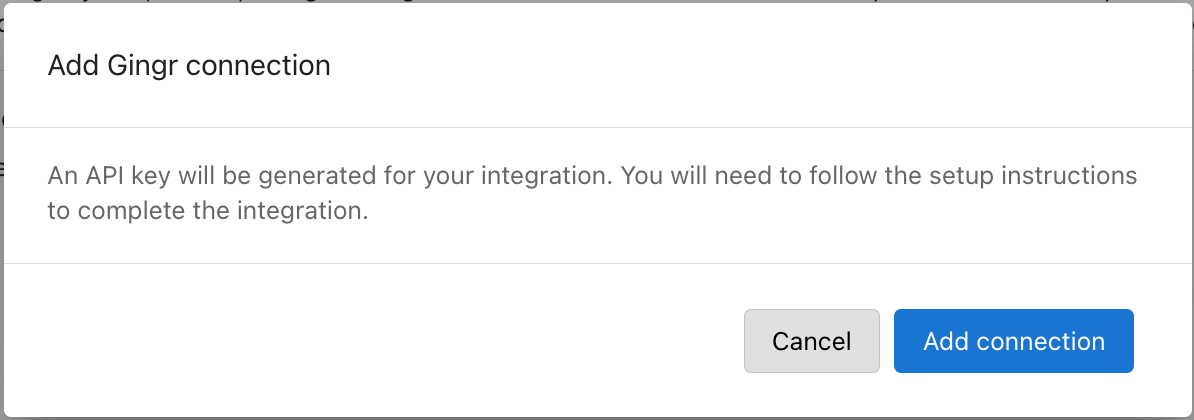
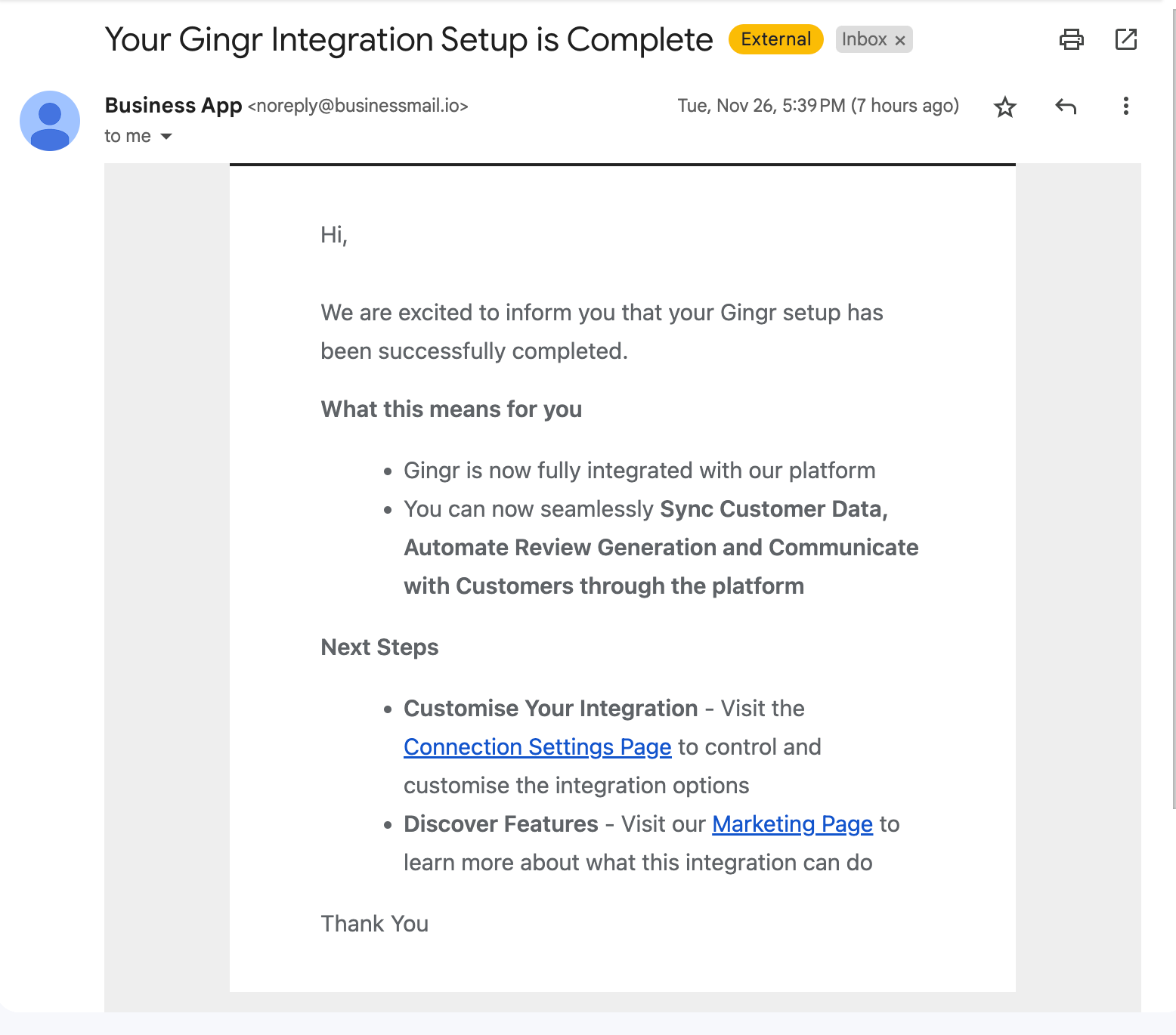
Note: Sending automated review requests requires a Reputation Management Premium subscription. Without this subscription, the option to enable review requests will be locked on the pre-connect form. This feature can be unlocked by purchasing the subscription.
