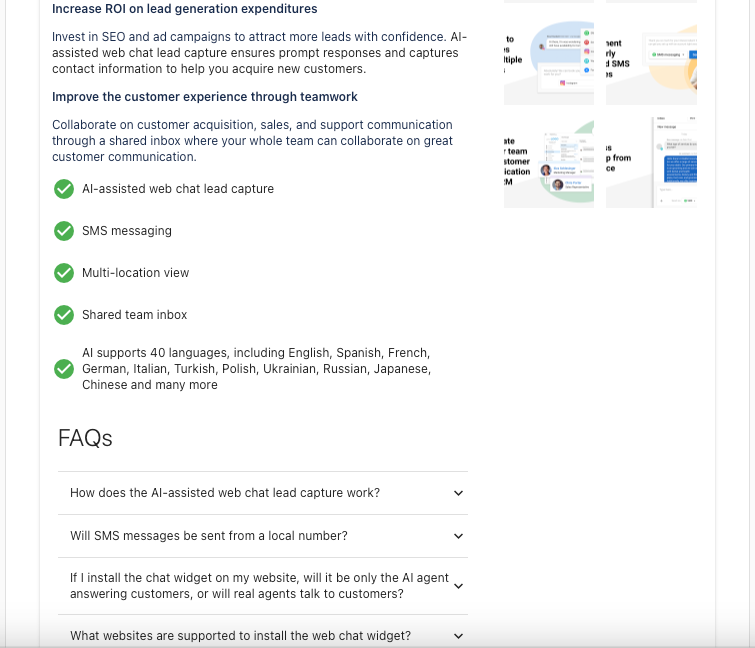Welcome to the Store tab in the Business App, your one-stop shop for browsing, expressing interest in, and purchasing products directly from the app. When you navigate to the Store tab, you’ll find all the products and packages that have been published in your store, making it easy to access and purchase what you need. This feature is designed to streamline your shopping experience, ensuring you have all the available offerings at your fingertips.
How can I access the Store in Business App?
Log in to the Business App and click on Store.
Clicking on any package will bring you to that package’s information page. Here, you can see package marketing materials, product details, pricing, and more.
Once you have made your decision and would like to purchase, you will have the option to Contact Sales or Add to the Cart depending on the package’s purchase button behavior.
This will prompt a window in which you can either email your salesperson to express interest in the product or purchase it on your own.