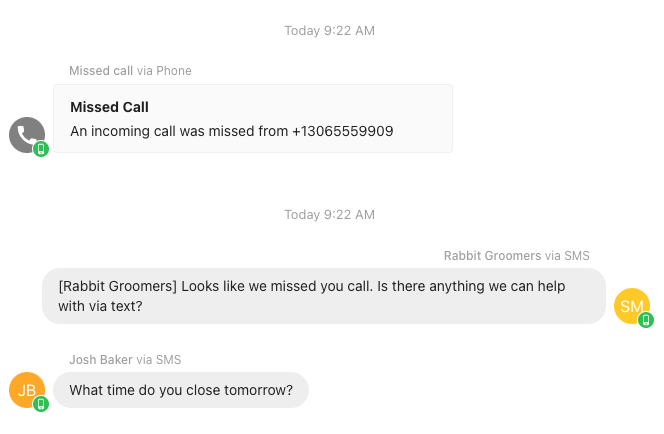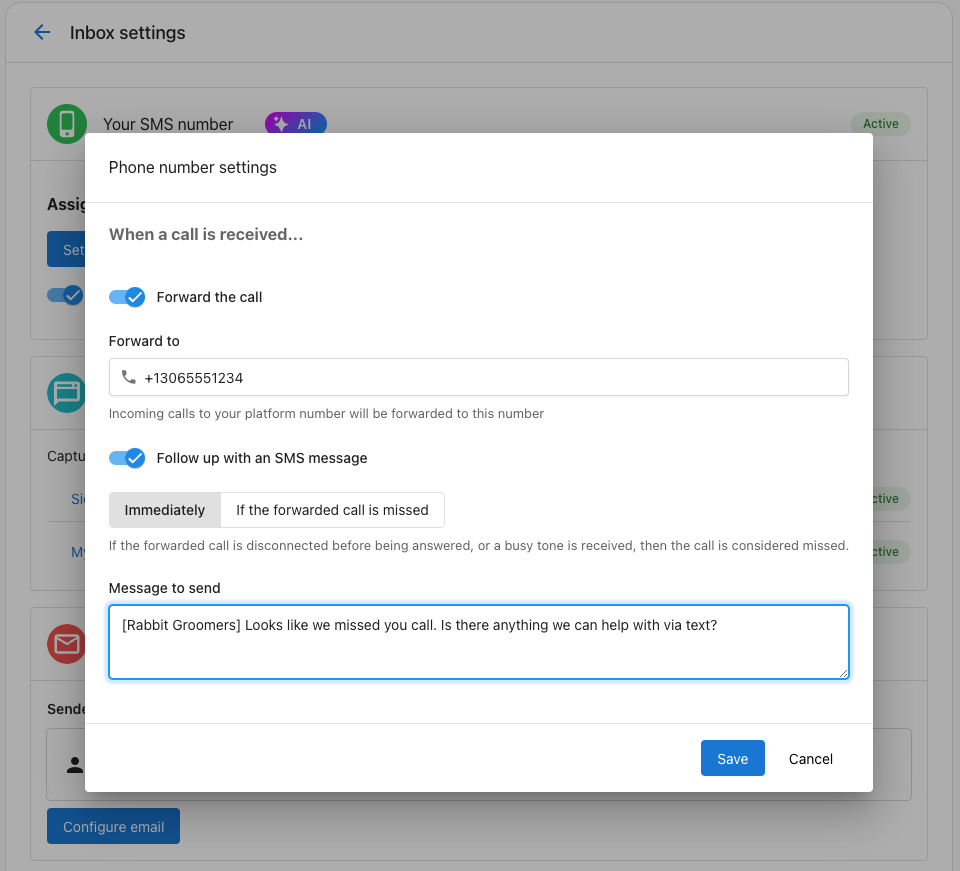The missed-call text back feature in Inbox ensures that your business can promptly respond to incoming calls, even when they go unanswered. Whether a call is missed because the line is busy, or the caller hangs up before it is answered, this feature allows you to send an automatic text message to the caller. Alternatively, businesses can choose to send a text to all callers immediately.
This functionality helps businesses maintain strong communication with their customers, reduce the chances of losing leads to competitors, and ensure a positive customer experience.
Enable the missed-call text back feature today to ensure no customer inquiry goes unanswered, and your business remains the most responsive option for your audience.